Hello, welcome to my personal blog. 😊
Today, I want to show you another useful tool for doing forensics, especially in audio forensics. It's about Audacity. Let's begin!
+ Explanation:
- Audio Forensics :
The field of forensic science relating to the acquisition, analysis, and evaluation of sound recordings that may ultimately be presented as admissible evidence in a court of law or some other official venue.The fundamentals of audio, and the processing techniques for forensic audio clarification.
- Audio Steganograpy
The art of covertly embedding secret messages into digital audio.
- Audio waveform:
Audio waveforms represent the shape and form of sound waves passing through a medium. Wolfram|Alpha enables audio waves of different forms, frequencies and durations to be visualized and heard. Different waves can be combined to create more complex sounds.
+ Audacity tool
Audacity is the premiere open-source audio file and waveform-viewing tool, and CTF challenge authors love to encode text into audio waveforms, which you can see using the spectogram view (although a specialized tool called Sonic Visualiser is better for this task in particular). Audacity can also enable you to slow down, reverse, and do other manipulations that might reveal a hidden message if you suspect there is one (if you can hear garbled audio, interference, or static).
+ Installing:
On Windows: here
On Ubuntu
sudo add-apt-repository ppa:ubuntuhandbook1/audacitys sudo apt install audacity
I decide to install this software on my Windows 10. Overview
+ Usage
The key to all of the methods that we will discuss is that we are going to exploit the Human Auditory System. Due to it anatomy, the human ear can pick up the vibrations of a membrane between the frequency range of 20 Hz and 20 kHz. The actual range for a person may vary based on various factors such as age, gender, and health.
Follow the tip above, the first feature we must discovery is : Resample
We should resample the provided file if it's size out of reach (20Hz-20kHz)
Amplify: Increase of reduce the volume of the file
Spectrogram:
An instresting and very useful fearture of Audacity.
The Spectrogram View of an audio track provides a visual indication of how the energy in different frequency bands changes over time. The Spectrogram can show sudden onset of a sound, so it can often be easier to see clicks and other glitches or to line up beats in this view rather than in one of the waveform views.
Note: If you want to display the spectrum that contained the characters, change frequency between 17k and 18k.
Reverse reverses the selected audio, so that the end of the audio will be heard first and the beginning last.
attempts to remove or isolate center-panned audio from a stereo track. Vocals are sometimes (but not always) recorded in this way. The simplest and quickest removal method subtracts one channel from the other, but the result will be (dual) mono
Split Stereo Track
Passes frequencies above its cutoff frequency and attenuates frequencies below its cutoff frequency. This effect can therefore be used to reduce low frequency noise.



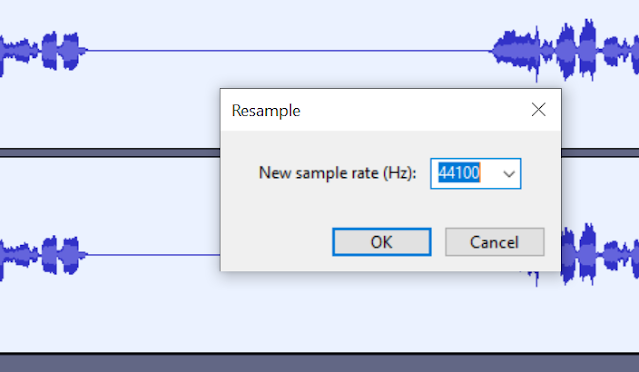


















Không có nhận xét nào:
Đăng nhận xét